In the PHP Explorer window, you have on the top-right edge a triangle (showing downside). Click on it and choose "Filters...". Then uncheck ".* resources" and press "OK". Now the (unix)hidden files in are showing in your Zend Studio PHP Explorer.
--
In version 13.6
Project Explorer -> ▽ -> Customize View... -> Filters (tab)
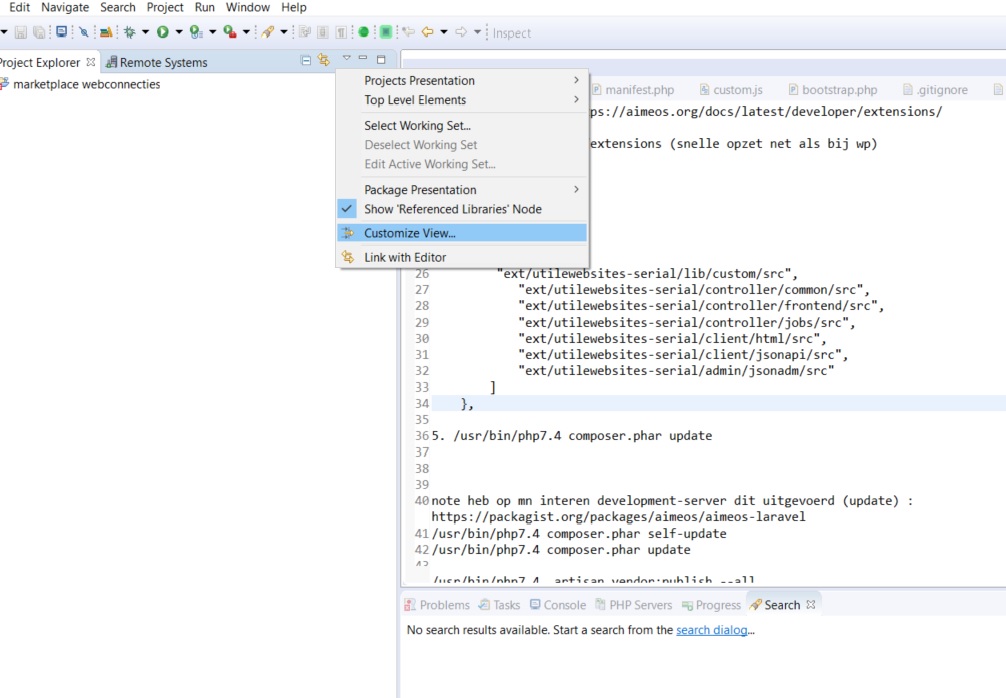
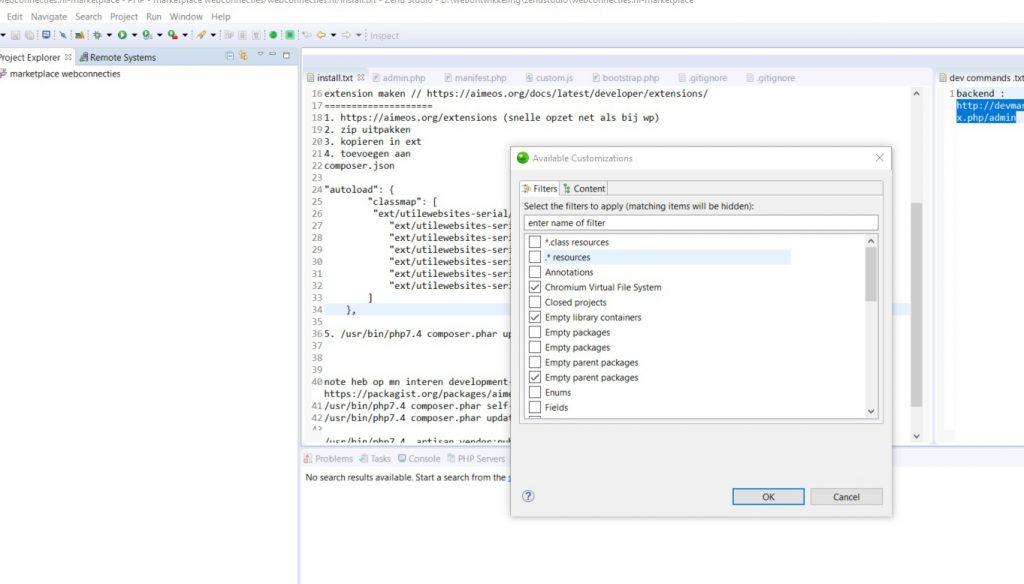

 Copilot Chat in Visual Studio Code
Copilot Chat in Visual Studio Code End of Windows 10: An Era Closes, But Alternatives Remain Available
End of Windows 10: An Era Closes, But Alternatives Remain Available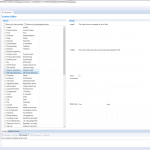 Alternative po file editor in Zend Studio (eclipse)
Alternative po file editor in Zend Studio (eclipse) Wordwrap in Zend Studio 13
Wordwrap in Zend Studio 13