<!-->Sometimes one needs to move a Magento 2.0 webshop to another server. This is a fairly simple task and the steps are explained below.
Export Magento 2 Database
First, back up the database from PHPMyAdmin, for example.
Backup and transfer of Magento 2 Files and folders
Next, backup the directory where your magento webshop is installed via ftp. Perhaps you can also backup directly from your server and download it as a zip file. Then install/upload the files to the Magento directory of your new server.
Import Magento 2 Database
Meanwhile, using PHPMyAdmin, for example, import the database you previously backed up. To avoid problems always check that the (mysql) database versions are the same
Edit Magento 2 configurations
We have finished exchanging files between the two servers. Now is the time to configure your Magento 2 store with your new server. First, edit the app/etc/env.php by entering the new database data. Open the env.php file using your server file manager and change the lines below:
'Db' => array ( 'Table_prefix' => ", 'Verbinding' => array ( 'Default' => array ( 'Host' => 'DATABASE_HOST', 'Dbname' => 'database_name', 'Username' => 'DATABASE_USERNAME', 'Wachtwoord' => 'DATABASE_PASSWORD', 'Actieve' => '1', ) ) )
Where:
'host' is the database hostname. The most commonly used host is "localhost."
'dbname' is the name of the database.
'username' is a username.
'password' is the password.
You may have a new domain name for your Magento 2.0 webshop. You need to replace your old server domain name with a new domain name. For this you need to change the value in the database in table
core_config_data
at
web/unsecure/base_url
and
web/secure/base_url
Magento 2 Cache in
The final step is to clear the Magento 2 cache and perhaps wisely redeploy it. You can do this by deleting everything in var/cache located in the magento directory, or you can run the following CLI commands through your terminal:
1: $ php bin/magento cache:flush 2: $ php bin/magento setup:di:compile 3: $ php bin/magento setup:static-content:deploy (en_US nl_NL)
That's all you have to do. Your Magento 2 store will now be back online.

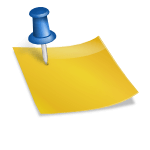 Magento code migration / explanation video
Magento code migration / explanation video